County Offices of Education (COE) CSEY Coordinators submitting on behalf of a Classified School Employees of the Year (CSEY) Nominee may upload the nominee's video file online through the following options:
Option 1: Using a Microsoft Account
To ensure each nominee's submitted items are kept private, please follow the steps below:
-
Create a Microsoft account [https://signup.live.com/]

Note: If you already use or access other Microsoft online services, such as Outlook online, Teams, or SharePoint, you may skip to Step 2.
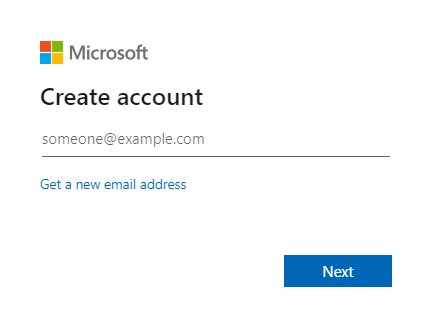
-
Browse to the 2024 CSEY Video Submissions SharePoint folder [https://www.cde.ca.gov/ta/sr/cl/CSEYApplicationsLib1.asp]

-
Select the Request Access button when prompted.
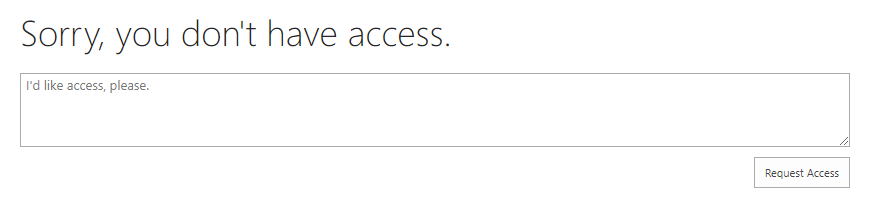
-
Check your email inbox for confirmation email. Note that it may be necessary to check your email Spam/Junk folders to find the confirmation email. Once received, select the link from Step 2.
Option 2: Upload as Guest
Nominee files can also be uploaded as a guest user (i.e., Microsoft Account is not required) using the following link:
-
Browse to the 2024 CSEY Video Submissions SharePoint folder [https://www.cde.ca.gov/ta/sr/cl/CSEYApplicationsLib2.asp]

Note: To ensure each nominee's submitted items are kept private, the files are automatically moved to a different location when using this method.
