2018 SACS Budget Release Letter
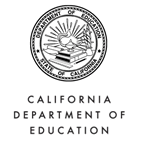

Official Letter
Official Letter
April 27, 2018
Sent by electronic mail
Dear County and District Chief Business Officials and Charter School Administrators:
2018 STANDARDIZED ACCOUNT CODE STRUCTURE SOFTWARE—
BUDGET RELEASE
The 2018 budget version of the Standardized Account Code Structure (SACS) financial reporting software (SACS2018 Budget) is now available on the California Department of Education (CDE) Financial Reporting Software Web page at http://www.cde.ca.gov/fg/sf/fr/. This version of the software includes only those components necessary to complete the 2018–19 budget reports. A second release is planned for early July 2018 and will include, in addition to the 2018–19 budget components, the 2017–18 unaudited actual and the 2018–19 interim reporting components of the software.
This year our efforts were primarily focused on required changes and updating the Criteria and Standards. For additional information on the changes made to the software, please refer to the “What’s New” section of the SACS2018 Software User Guide.
Preloaded Data
Prior year ending balances from 2016–17 unaudited actuals (including funds, assets, debt, and lottery), Gann data, No Child Left Behind Maintenance of Effort, and first and second prior year indirect cost rate information have been preloaded into the budget software, most of which will be used for unaudited actual reporting.
In addition, to the extent possible, data from 2015–16 and 2016–17 Fund 01, Fund 10, Fund 17, and attendance unaudited actual data, as well as the California Basic Educational Data Systems (CBEDS) data, have been preloaded in the software for use in the Criteria and Standards Review form.
Validation Tables
The SACS2018 Budget software contains the most current validation tables, dated April 23, 2018.
Charter School Beginning Balances
As in last year's software, the prior year ending fund balances from the Charter School Alternative Form have been crosswalked to the equivalent SACS fund and object codes and included with the prior year ending fund balances from the SACS submissions, to ensure consistency of the data. This will only affect charter schools that reported 2016–17 unaudited actuals in the Charter School Alternative Form and that are preparing a 2018–19 budget or 2017–18 unaudited actuals report using the SACS software.
Software User Guide and Reporting Calendars
Installing the software with the default settings will automatically copy the SACS2018 Software User Guide and financial reporting calendars to your C:\SACS2018\Calendars and Manuals subdirectory. The user guide is accessible from the software Help menu and also by pressing F1 from within most forms and processes in the software. The user guide has only been updated for the budget components; the unaudited actual and interim reporting components will be updated in the SACS2018ALL Software User Guide.
Preparation for Interim Criteria and Standards
The interim period Criteria and Standards Review form will extract applicable budget period data, if such data are available; otherwise, it will require manual input. To enable extraction of budget period data, the officially exported budget file from the SACS2018 software must be imported (Official import is recommended) into the SACS2018ALL software. Be sure to save an electronic copy of your officially exported budget data file for import into the SACS2018ALL software (the software’s official export default directory is C:\SACS2018\Official). Once the budget data have been imported into the SACS2018ALL software, the SACS2018 software is no longer necessary and can be uninstalled.
Software Bugs and Fixes
As in the past, we will communicate any detected software bugs and their fixes or workarounds to the county office SACS software contacts via email, and we will also post them to the CDE Financial Reporting Software Web page. We are very interested in hearing from all LEAs regarding the overall software, forms, and instructions. Comments from charter schools regarding using SACS and/or the Charter School Alternative Form would also be helpful. Send your comments and suggestions using the Change Order Form (CHG) included in the SACS software or by email at sacsinfo@cde.ca.gov. The completed CHG form may either be emailed to sacsinfo@cde.ca.gov or mailed to us at the address shown at the top of the form.
Please be sure to let the appropriate people within your agency know where they can access the software on the CDE Web site. For assistance with the SACS software, districts should contact their county office of education, and charter schools should contact their authorizing agency. County offices may contact us by phone at 916‑322‑1770 or by email at sacsinfo@cde.ca.gov.
Sincerely,
Christine Davis, Administrator
Financial Accountability and Information Services
