DataQuest Update Issue #6
DataQuest is an online data reporting resource that provides access to a wide variety of data reports and downloadable data files.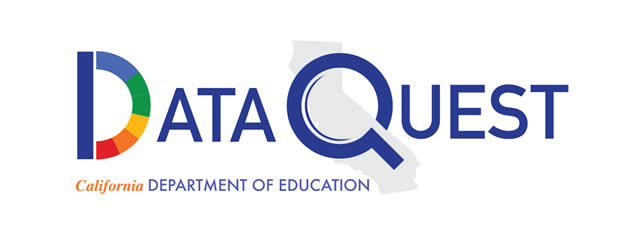
August 25, 2020
DataQuest is the California Department of Education’s (CDE) public data reporting website. DataQuest provides meaningful data and statistics about California’s K-12 public educational system that supports a wide variety of informational, research, and policy needs. The purpose of the DataQuest Update is to provide: (1) announcements regarding public data releases and availability; (2) general information and analysis on various data reporting topics; and (3) practical tips on how to effectively use DataQuest to obtain information. For questions regarding DataQuest, please submit an email to dataquest@cde.ca.gov.
Release of New Data Reports on DataQuest
The following new data reports are now publicly available on the CDE DataQuest website which are based on data received from the College Board and ACT, submitted and certified in the California Longitudinal Pupil Achievement Data System (CALPADS) by districts and charter schools, or submitted and certified in the California Basic Educational Data System by districts and charter schools. These reports include:
2019–20 Classified Staff Full-Time Equivalent (FTE) Reports
- FTE of Classified Staff with Detail Information (Race and Ethnicity)
- FTE of Classified Staff by County-District-School
2020–21 Estimated Teacher Hires Reports
-
Estimated Teacher Hires by Subject
2004–05 through 2019–20 Free and Reduced-Price Meal (FRPM) Reports
- Free and Reduced-Price Meal - (summary data only)
- Free and Reduced-Price Meal - (with County–District–School data)
These data have been removed from the "Create Your Own Report" subject menu and moved to a stand-alone report under the "Other Reports" option on the DataQuest subject menu.
2019–20 "At-Risk" and Long-Term English Learner Reports
- "At-Risk" and Long-Term English Learners by Grade
- "At-Risk" and Long-Term English Learners (with County–District–School data)
2019–20 "Ever-ELs" by Years English Learner (EL) and Reclassified Fluent English Proficient (RFEP) Status Reports
- "Ever-ELs" by Years as EL and RFEP Status by Grade
- "Ever-ELs" by Years as EL and RFEP Status (with County–District–School data)
Users may access these reports by performing the following steps:
- Navigate to the DataQuest Homepage
- Select the desired Level (State, County, District, or School)
- Select the desired report Subject area:
- Postsecondary Preparation
- Staff Data
- Free and Reduced-Price Meals
- English Learner
- Select “Submit”
- Select the desired Year (e.g., 2019–2020)
- Select “Submit”
- Select the desired report from the menu
- Select “Submit”
Supporting Downloadable Data Files
As part of the public data report release, the CDE is providing the following supporting downloadable data files, available here:
- 2019–20 Classified Staff by Race/Ethnicity & Gender
- 2019–20 CBEDS Data About Schools & Districts (Estimated Teacher Hires for following year)
- 2019–20 Enrollment by English Language/Arts (ELAS), Long-Term English Learner (LTEL), and At-Risk by Grade
The CDE has also publicly released the following additional stand-alone downloadable data files, available here:
- 2019–2020 CALPADS Unduplicated Pupil Count (UPC) Source File (K–12)
- 2019–2020 CALPADS UPC Source File (9–12)
- 2014–15 through 2018–19 Foster Youth Smarter Balanced Test Results
Please refer to the file structure for important details about the associated data files, including the data layout, which data are contained in the file, and the levels at which data are provided in the files (e.g., state, county, district, and school levels).
Update to the Cradle-to-Career Data System web page
The Cradle-to-Career Data System web page has been updated to include CDE’s ongoing contributions to Cradle-to-Career efforts, as well as access to the California Data System web page. The California Cradle-to-Career Data System will connect data from early education, K–12 education, financial aid, higher education, workforce, and health and human services.
Foster Youth Smarter Balanced Test Results Downloadable Data Files
The Foster Youth Smarter Balanced Test Results downloadable data files referenced above are being provided in support of the corresponding DataQuest reports, which can be accessed through the Enrollment Data>Foster Student Data subject menu on the DataQuest Homepage. Until now, these reports have existed without the support of accompanying downloadable data files.
Upcoming Data Releases
Senate Bill 98, which was recently signed into law requires the CDE to publish valid and reliable data collected in 2019–2020 that would have been included in the 2020 California School Dashboard (Dashboard). Therefore, the 2020 Dashboard will report:
- Local educational agency (LEA)/school details (e.g., school address)
- Student population data (e.g., enrollment)
- Link to DataQuest or CDE web page reporting valid and reliable data collected in 2019–2020(e.g., graduation data)
DataQuest Tips
Accessing Enrollment Data by Grade and Age
Have you ever wondered about the ages of students served in kindergarten through grade 12? If so, you’re in luck because Dataquest provides the two reports that show enrollment information by student age. To access the statewide reports, follow the steps below:
- Navigate to the DataQuest Homepage
- Select the Level = State
- Select the desired report Subject area:
- Annual Enrollment
- Select “Submit”
- Select the desired Year (e.g., 2019–20)
- Select “Submit”
- Select the desired report from the menu
- Statewide K-12 Enrollment by Age Group and Grade
- Statewide K-12 Enrollment by Age Group (with county data)
- Select “Submit”
The Statewide K-12 Enrollment by Age Group and Grade report shows the distribution of students enrolled on Census Day by grade-level and age. This report allows the user to see interesting outliers.
The Statewide K-12 Enrollment by Age Group (with county data) report shows the number of students enrolled within specified age groups by county. The user can then select a county to generate a county report with district data, and then select a district to generate a district report with school data. This report allows the user to isolate a specific county, district, or school where data outliers exist.
These two reports in tandem allow users to ask and answer interesting questions about the students served by districts and schools.
