DataQuest Update Issue #4
DataQuest is an online data reporting resource that provides access to a wide variety of data reports and downloadable data files.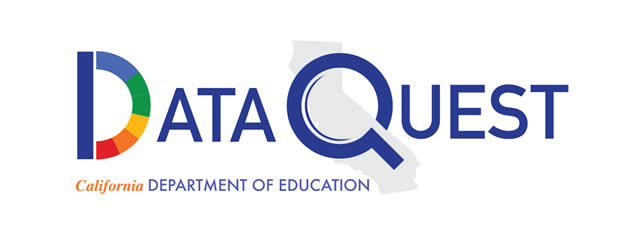
February 24, 2020
DataQuest is the California Department of Education’s (CDE) public data reporting web site. DataQuest provides meaningful data and statistics about California’s K-12 public educational system that supports a wide variety of informational, research, and policy needs. The purpose of the DataQuest Update is to provide: (1) announcements regarding public data releases and availability; (2) general information and analysis on various data reporting topics; and (3) practical tips on how to effectively use DataQuest to obtain information. For questions regarding DataQuest, please submit an email to dataquest@cde.ca.gov.
Update to DataQuest Homepage
The CDE is gradually making several changes and enhancements to the DataQuest website. A few months ago, a new DataQuest logo was incorporated into the website that visually symbolizes the important role DataQuest plays in providing public access to California K–12 educational data. More recently, the following changes were made to the DataQuest homepage:
- Incorporation of a new mobile-friendly web page template
- Deletion of several outdated links
- Addition of new data resource links
- Restructuring of the Subject dropdown menu
In addition, the following retired report topics were removed from the DataQuest Subject menu:
- California High School Exit Exam (CAHSEE)
- California English Language Development Test (CELDT)
- No Child Left Behind (NCLB)
- Teachers and Paraprofessionals
- Standardized Testing and Reporting (STAR)
- Truancy
Information about the CAHSEE, CELDT, and STAR, including access to downloadable research data files, can be found on the Programs No Longer Administered by CDE web page.
Some additional changes and enhancements that DataQuest users can look forward to seeing include the following: a new homepage with new search functionality, high-level summary reports, and other navigation and usability improvements. The CDE will also be making changes to the structure and organization of the publicly available downloadable data file web pages. Information about these changes and enhancements will be provided in the DataQuest Update.
Data and Statistics Web Page Changes
The CDE is in the process of updating and enhancing the usability and functionality of the Data and Statistics web pages. Changes include
- Data and Statistics web page
- New images
- New and updated topics
- New and updated links and pages
- Data Collections web page
- New links included for additional data collections
- Updated description for the data collections
- New Cradle-to-Career (C2C) P-20 Data System web page
- New Data Communications web page
- Data-Related Listservs
- Data Related Social Media
- Data-Related Newsletters
Release of New Data Reports on DataQuest
The following data reports have been updated on the CDE DataQuest web site
2018–19 California Healthy Kids Survey
Note: Reports can only be viewed at the District level
2018–19 California School Staff Survey
Note: Reports can only be viewed at the District level
2018–19 Foster Student Data Match
- Count and Match Rate by County of Jurisdiction
- Count of Matched Foster Students by County of Enrollment and Grade
- Count of Matched Foster Students by Race/Ethnicity and Grade
- California Assessment of Student Performance and Progress (CAASPP) Smarter Balanced English Language Arts Test Results by County
- CAASPP Smarter Balanced English Language Arts Test Results by Grade
- CAASPP Smarter Balanced English Language Arts Test Results by Race/Ethnicity
- CAASPP Smarter Balanced Mathematics Test Results by County
- CAASPP Smarter Balanced Mathematics Test Results by Grade
- CAASPP Smarter Balanced Mathematics Test Results by Race/Ethnicity
Users may access these reports by performing the following steps:
- Navigate to the DataQuest Homepage
- Select the desired Level (State, County, District, or School)
- Select desired report Subject area:
- California Healthy Kids Survey
- California School Staff Survey
- Foster Student Data
- Select “Submit”
- Select the desired Year (e.g., 2018–19)
- Select “Submit”
- Select desired report from the menu
- Select “Submit”
Foster Match Reports Explained
The 2018–19 school year foster student data reports were recently released on DataQuest. These reports provide Smarter Balanced Assessment results for foster youth by county of enrollment, grade, and race/ethnicity for both English Language Arts and Mathematics. Users can view the assessment outcomes for foster youth from the 2014–15 school year through the 2018–19 school year. These reports provide the percent of foster youth who exceeded, met, nearly met, or did not meet standards. The reports also include the number of foster students that were enrolled in grades three through eight and eleven, the number of students that were tested, and number of students with scores. Additionally, users can choose to view these outcomes for foster youth by gender and subgroup (English Learners, Migrant Students, and Special Education students).
The foster match process matches California Longitudinal Pupil Achievement Data System (CALPADS) enrollment data to data from the California Department of Social Services (CDSS) Child Welfare Services/Case Management System (CWS/CMS) data systems. The matched data are available so that local education agencies can know which of their students are identified as foster youth and continuously serve these youth.
These reports can be viewed statewide and by county of enrollment and county of jurisdiction. County of enrollment is the county in which the foster youth attended school and the county of jurisdiction is the county with legal jurisdiction over the foster student. The county of enrollment reports allow users to further disaggregate the matched youth by selecting the hyperlink of any county to view enrollment numbers for each school in the county who had one or more foster youth enrolled during the school year.
To view the Smarter Balanced Assessment results for foster youth as well as the foster match reports, users first select the “Foster Students” report link under the “Student Demographics” report subject. Within the foster reports, users can access additional information, including a glossary of terms for the reports, by selecting the “Glossary of Terms for Foster Reports” link at the top of each report.
Update on One-Year Graduate and Dropout Counts
The following information is being provided as a status update on the one-year graduate and dropout reports in DataQuest and the supporting downloadable data files.
One-Year Graduate Counts
The CDE has historically collected annual one-year graduation counts during the fall through CALPADS. This data collection consists of all students who graduated during the prior academic year, regardless of when they started high school. The CDE is in the process of moving up the collection time of one-year graduation counts from the fall after graduation to the end of the academic year of graduation to align with the collection of the four-year Adjusted Cohort Graduation Rate (ACGR) data. While the CDE makes these changes in CALPADS, the one-year graduate reports in DataQuest will not be updated.
- Graduates by Ethnicity and School (1990–2017)
- Graduates by Race and Gender (1993–2017)
- Graduates Meeting University of California (UC)/California State University (CSU) Entrance Requirements
(1985–2017) - National Center for Education and Statistics (NCES) Graduation Rate (2009–2010)
However, in the meantime, the CDE is providing a new One-Year Graduate Counts downloadable data file, which provides more information on student groups, but does not include information about graduates meeting UC/CSU entrance requirements. Instead, more current information about graduates meeting UC/CSU entrance requirements can be found in the Four-year Adjusted Cohort Graduation Rate (ACGR) and Outcome and the Five-year Cohort Graduation Rate and Outcome downloadable data files.
One-Year Dropout Data
The CDE is also in the process of revising the collection of one-year dropout data through the CALPADS and the aggregate reporting of these data through DataQuest reports and as downloadable data files. While the CDE makes these changes, the one-year dropout reports in DataQuest will not be updated.
- Dropouts by Race and Gender (1992–2017)
However, in the meantime, information about high school dropouts can be found in the Four-year Adjusted Cohort Graduation Rate (ACGR) and Outcome and the Five-year Cohort Graduation Rate and Outcome downloadable data files and corresponding DataQuest reports. Local educational agencies looking for information about middle school dropouts can obtain information from CALPADS snapshot report 1.14: Dropouts Count – State View (filtered for grades seven and eight). Further questions can be sent by e-mail to the Data Reporting Office at dro@cde.ca.gov.
DataQuest Tips
Accessing Outcomes Specifically for Foster Youth
In addition to the Foster Student Reports, using the “Reports Options and Filters” link in DataQuest allows users to choose to view outcome data reports specifically for foster youth. This option is available within several of the reports on DataQuest. After selecting the “Reports Options and Filters”, the “Program Subgroups” drop-down feature provides a list of student subgroups. Once “Foster” is selected from the drop-down list, the report displays the outcomes specifically for foster youth. Additionally, once any of the subgroups is selected a radio button allows users to view the data for students who are not in the subgroups. This allows for more detailed comparison of outcomes for foster youth to non-foster students.
